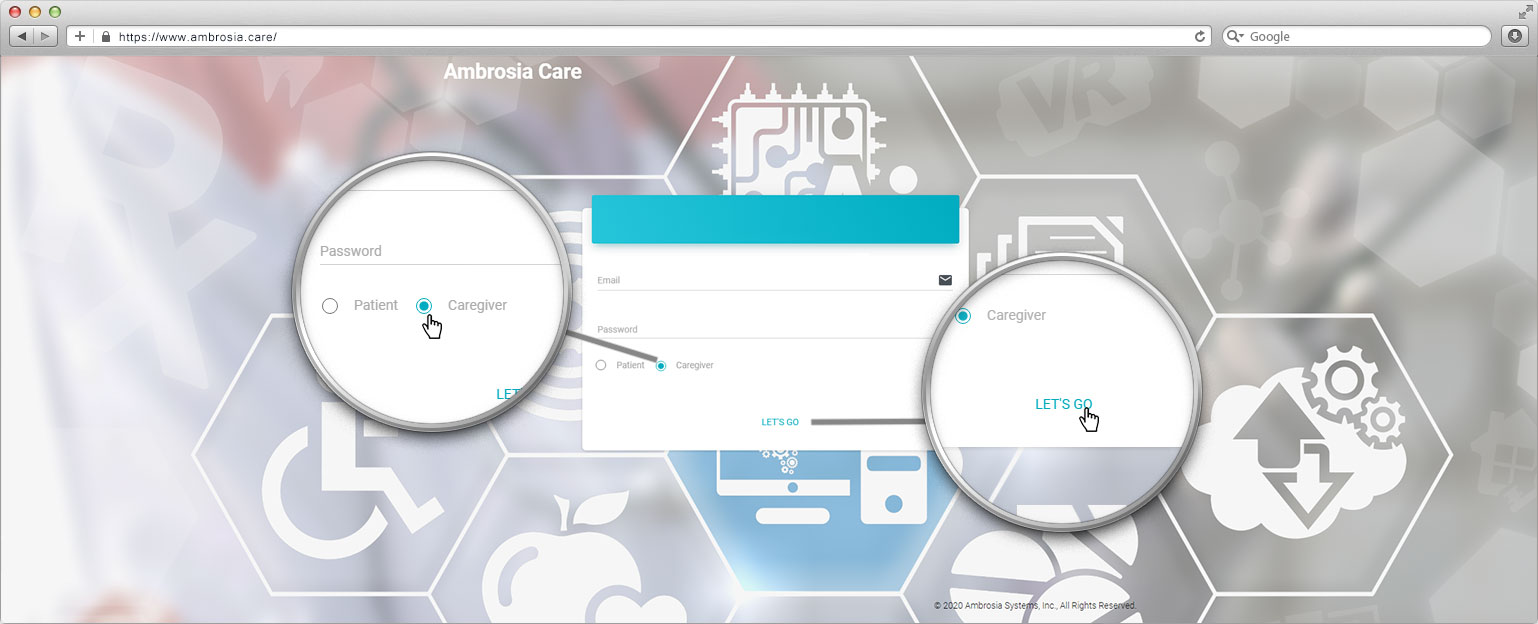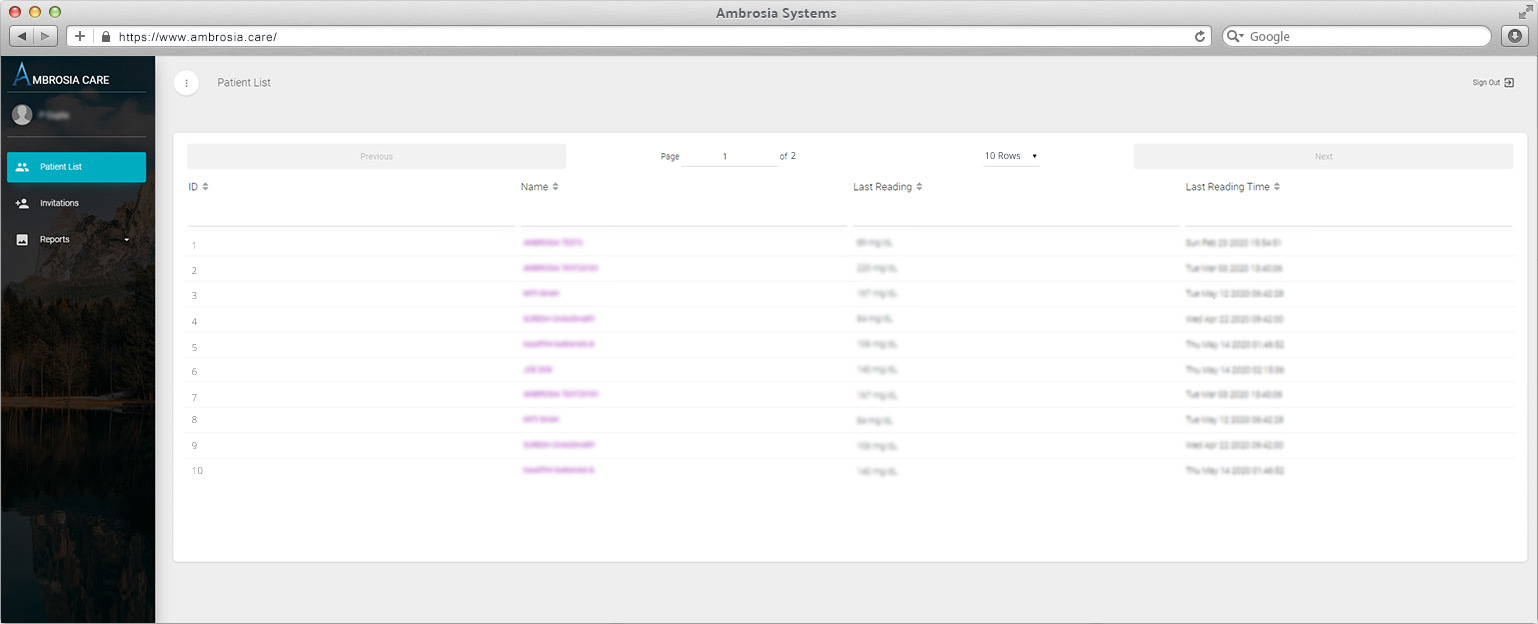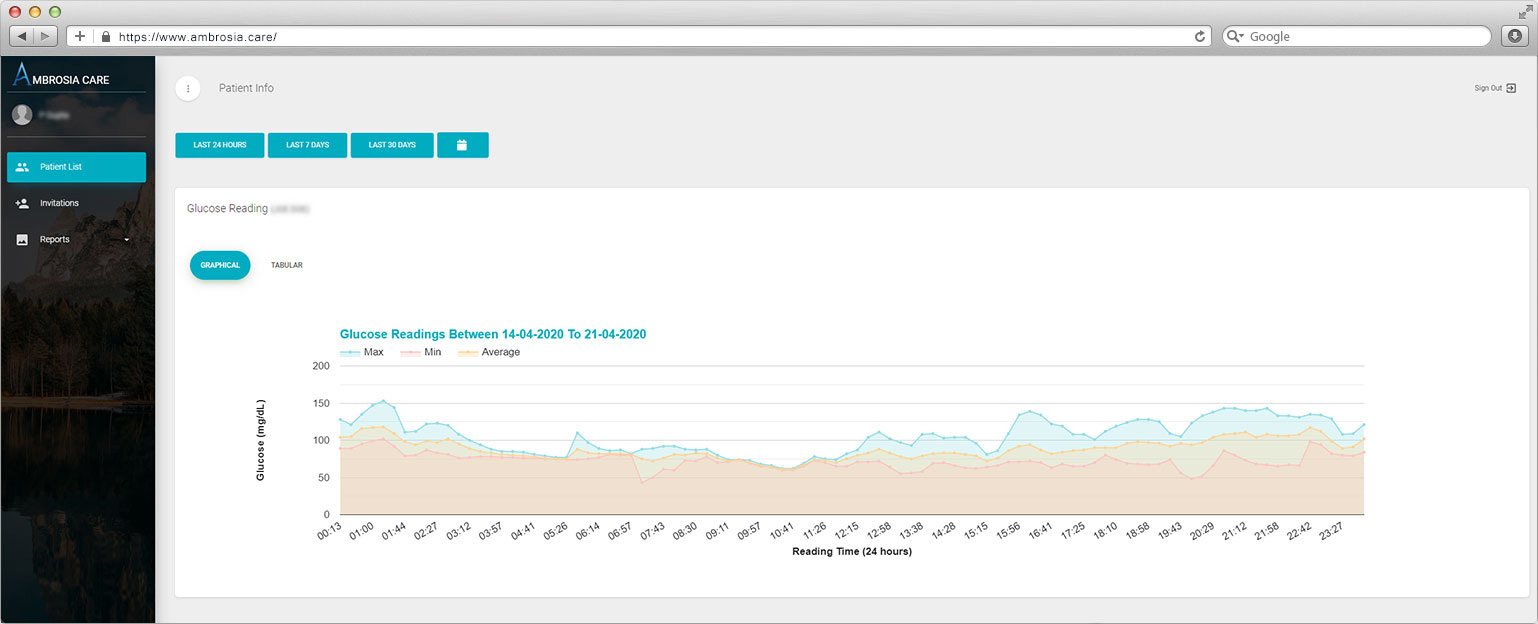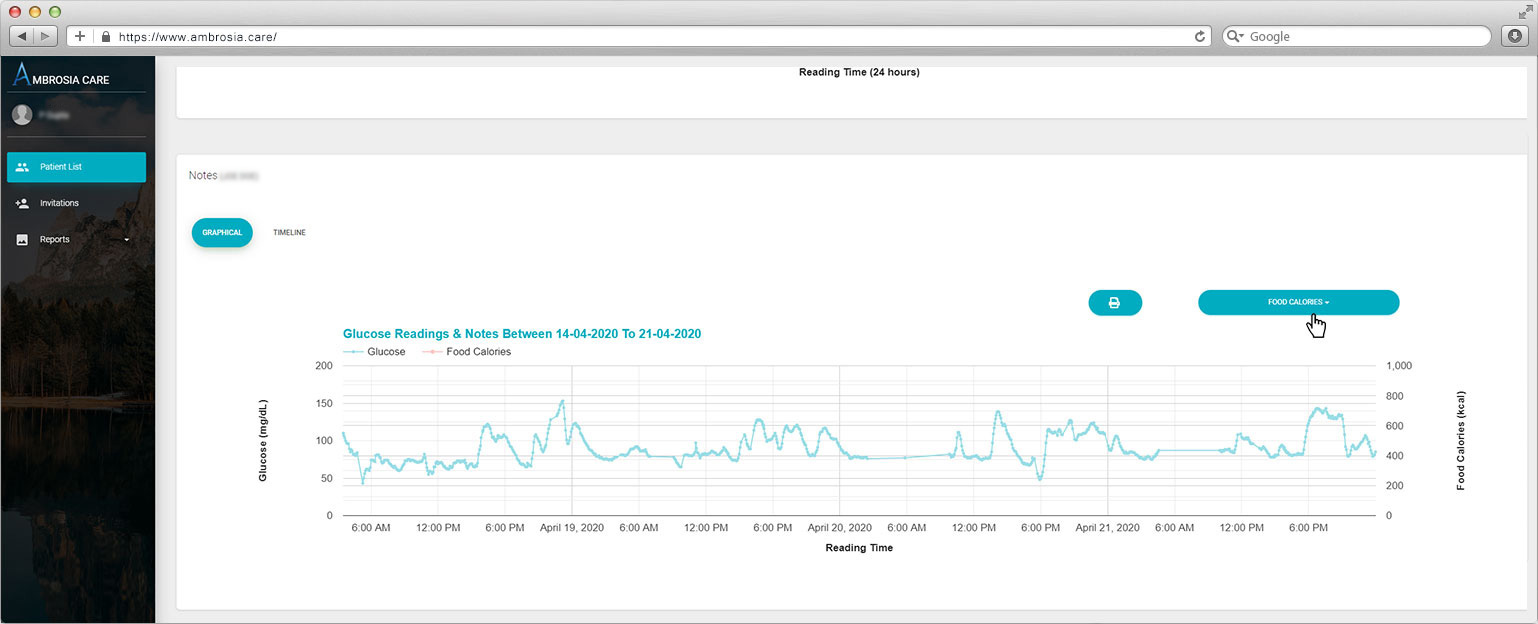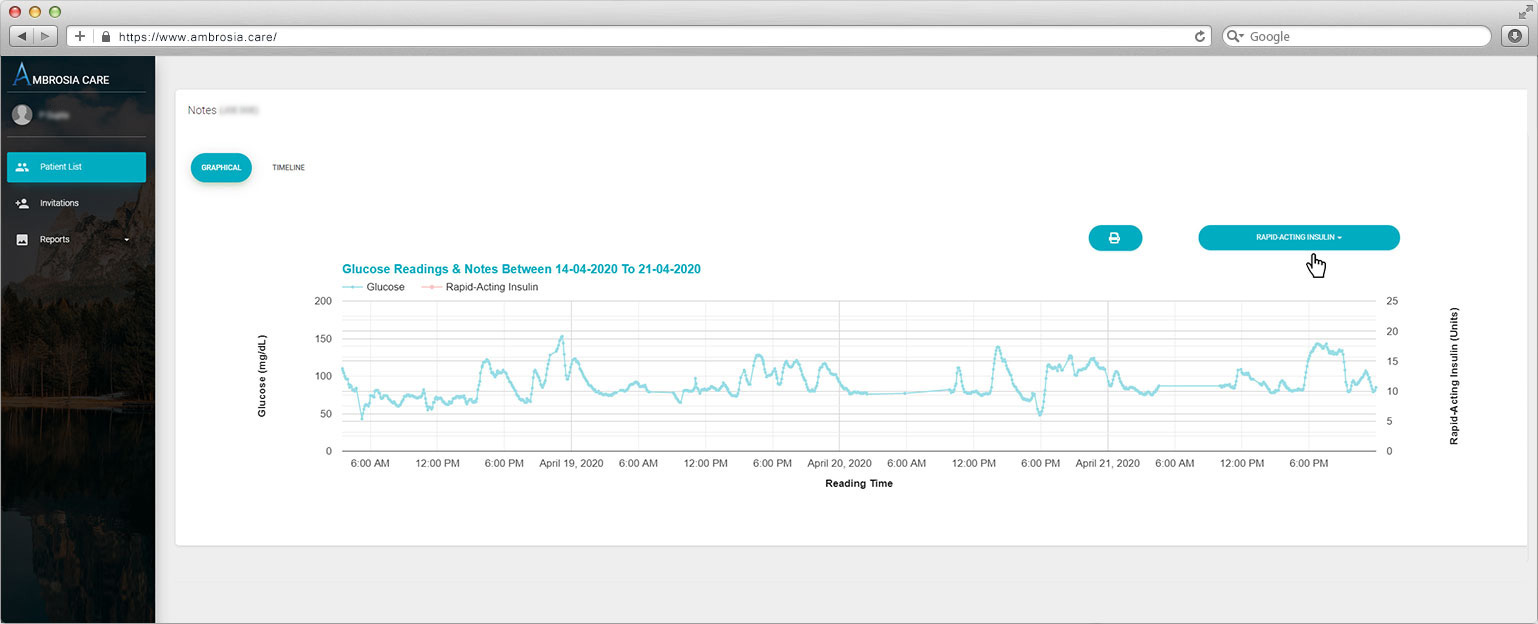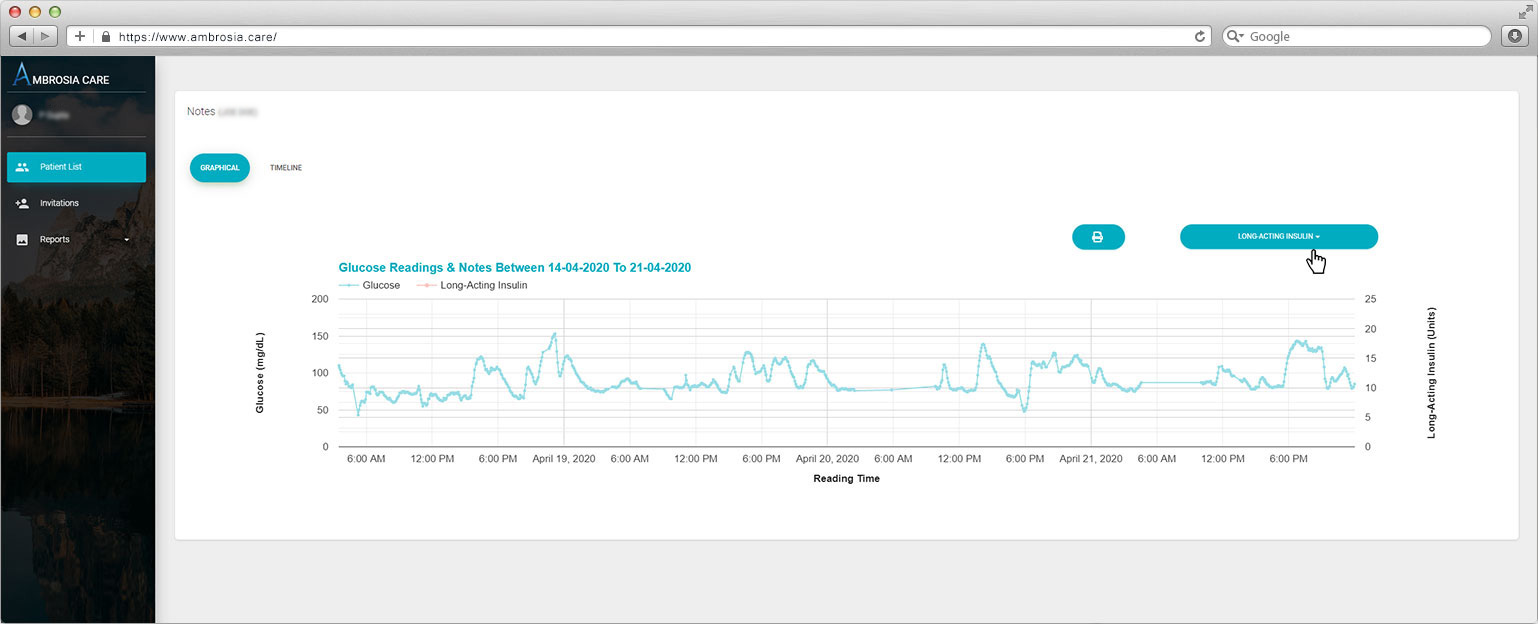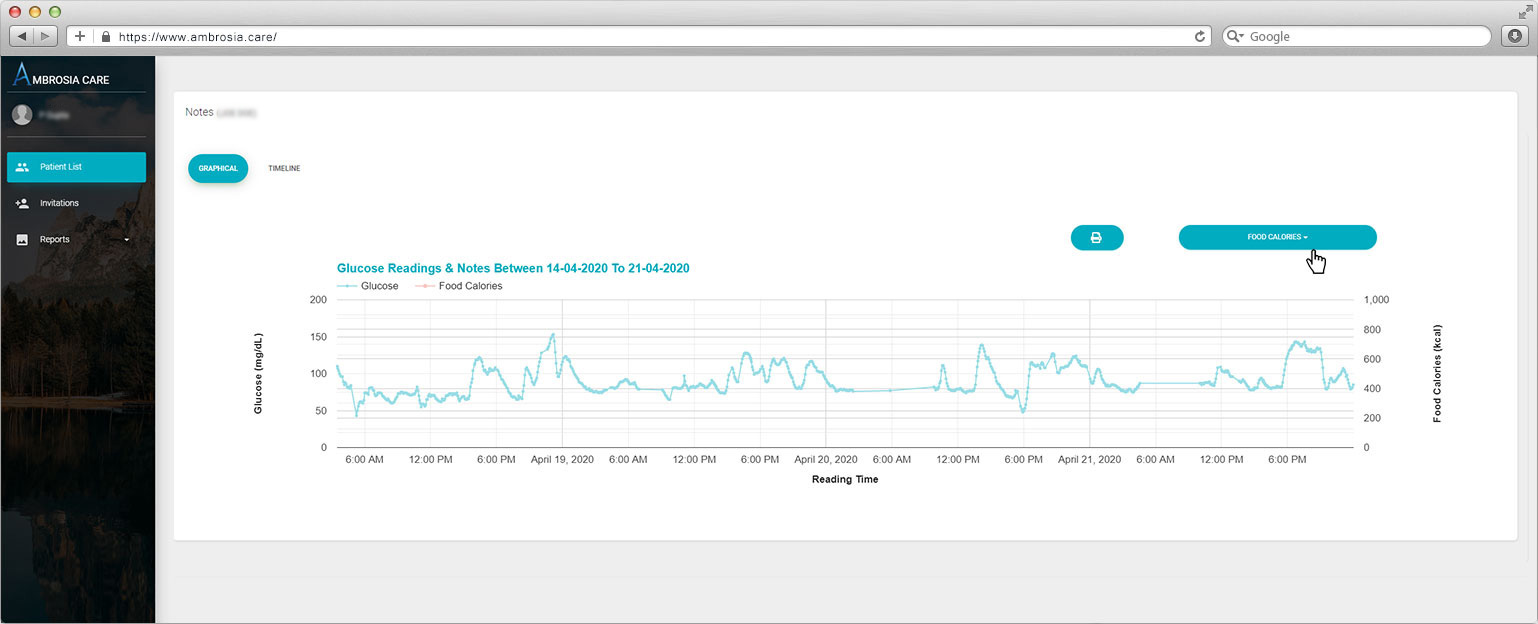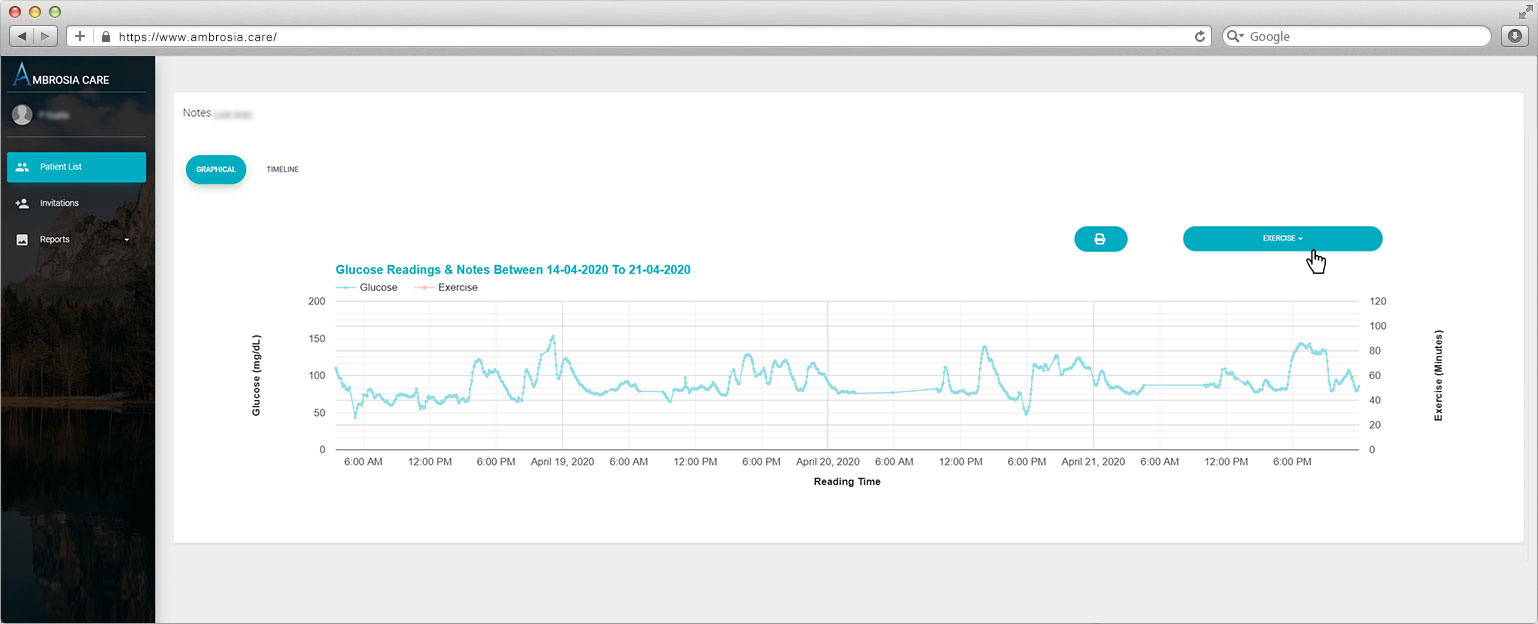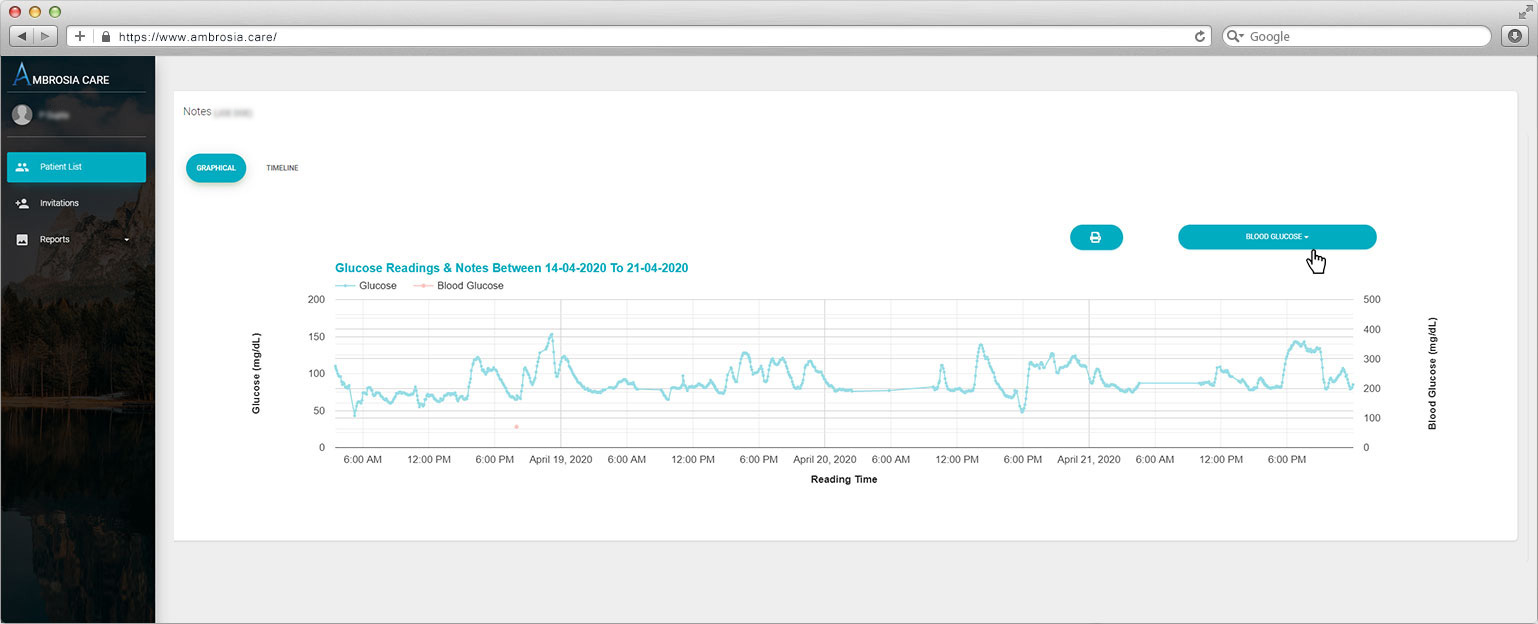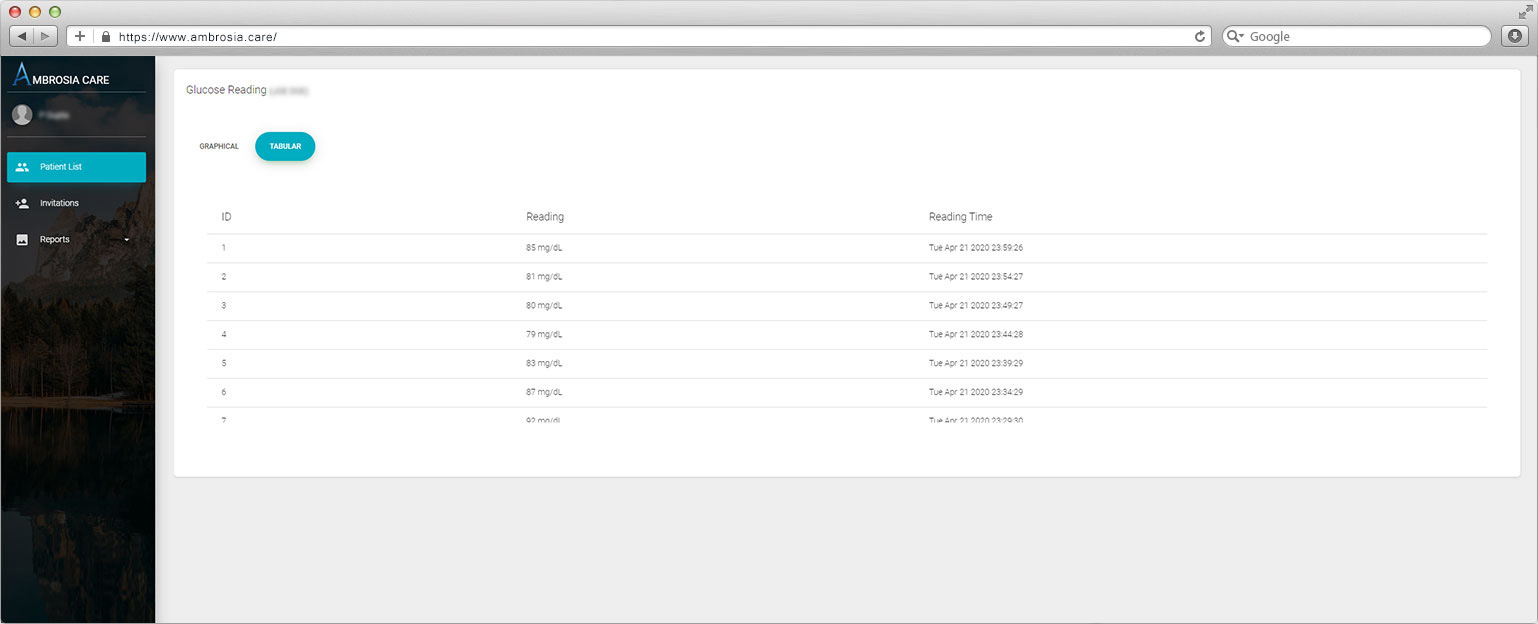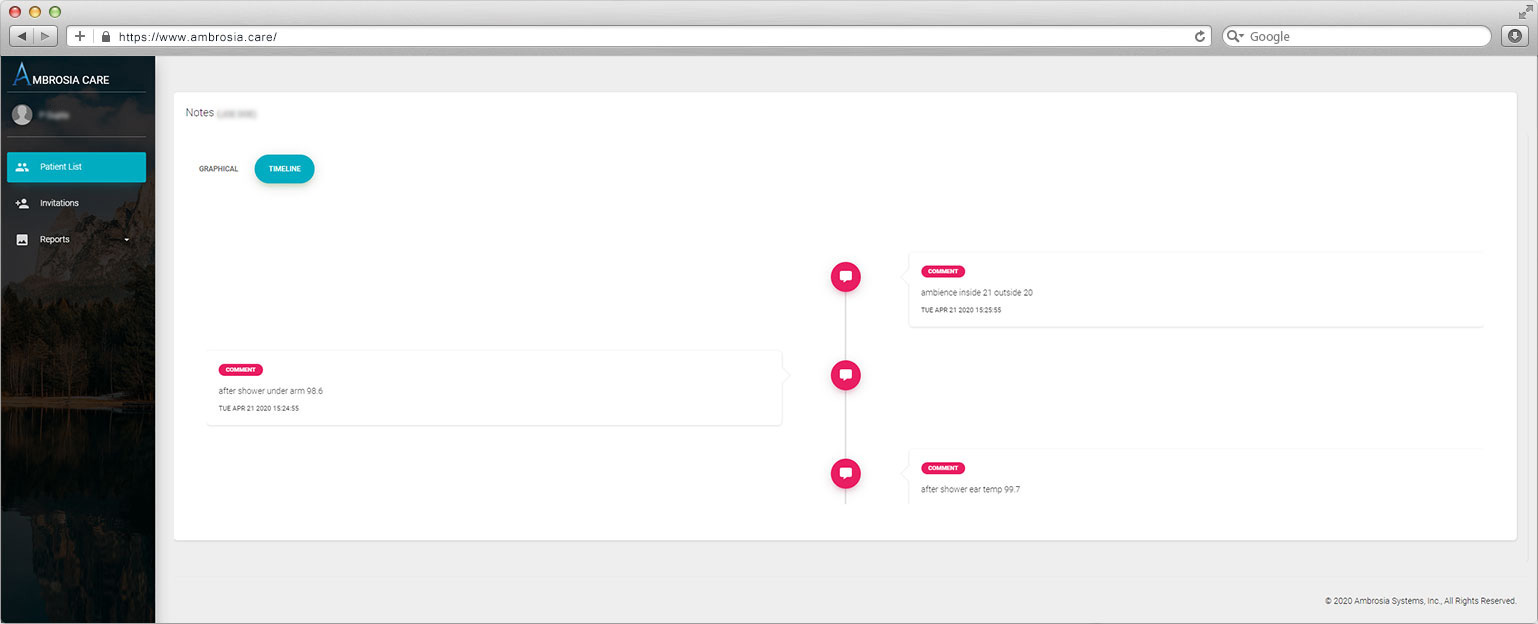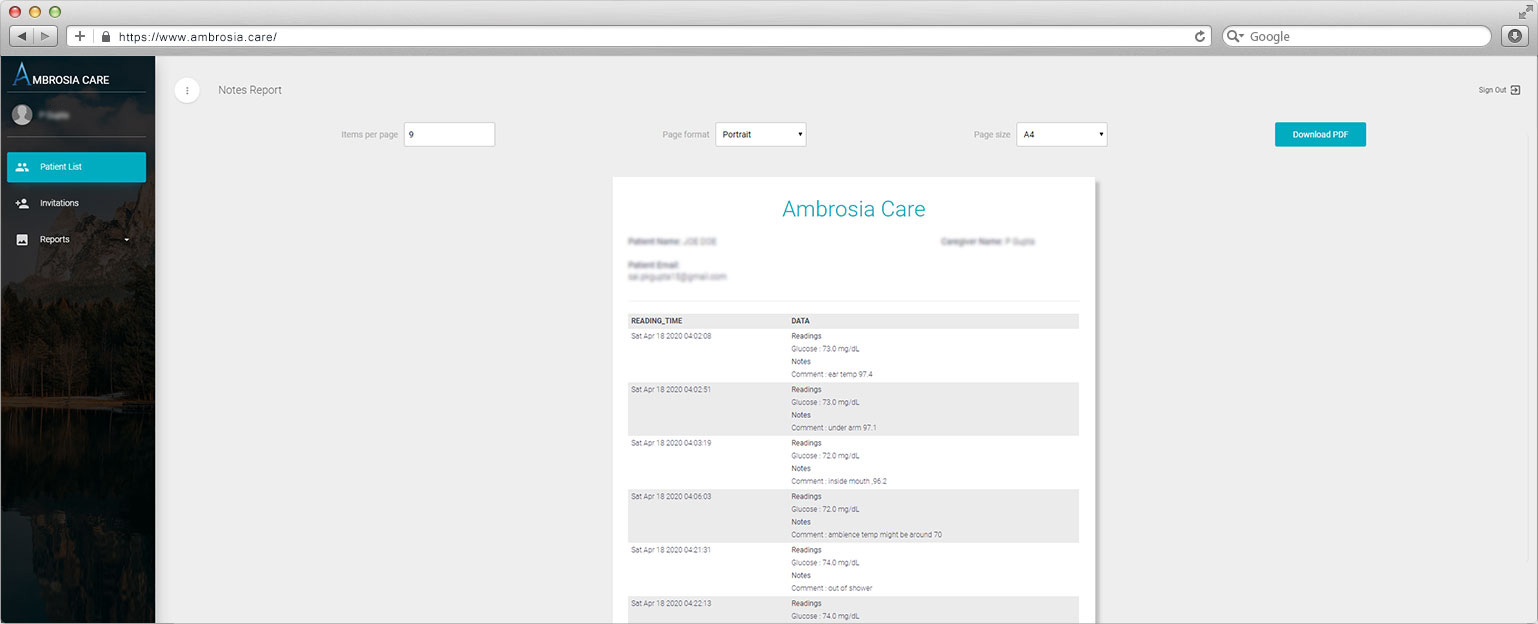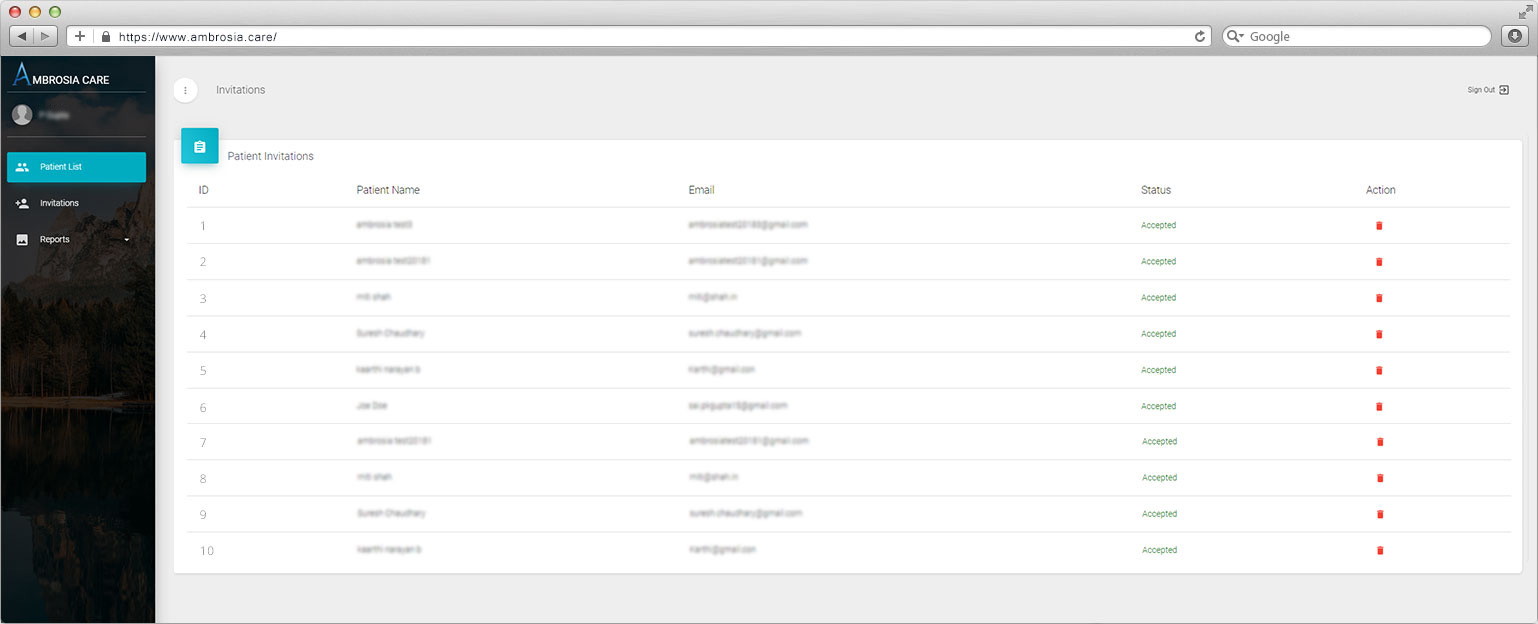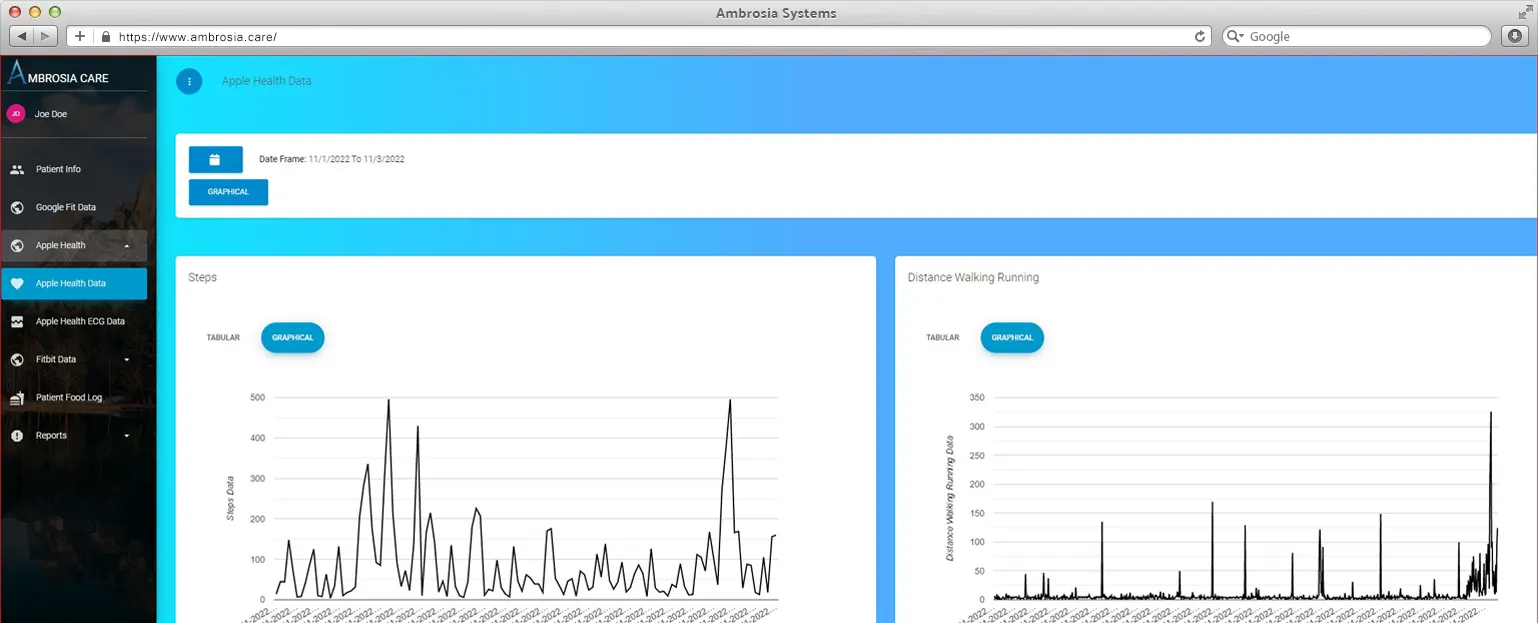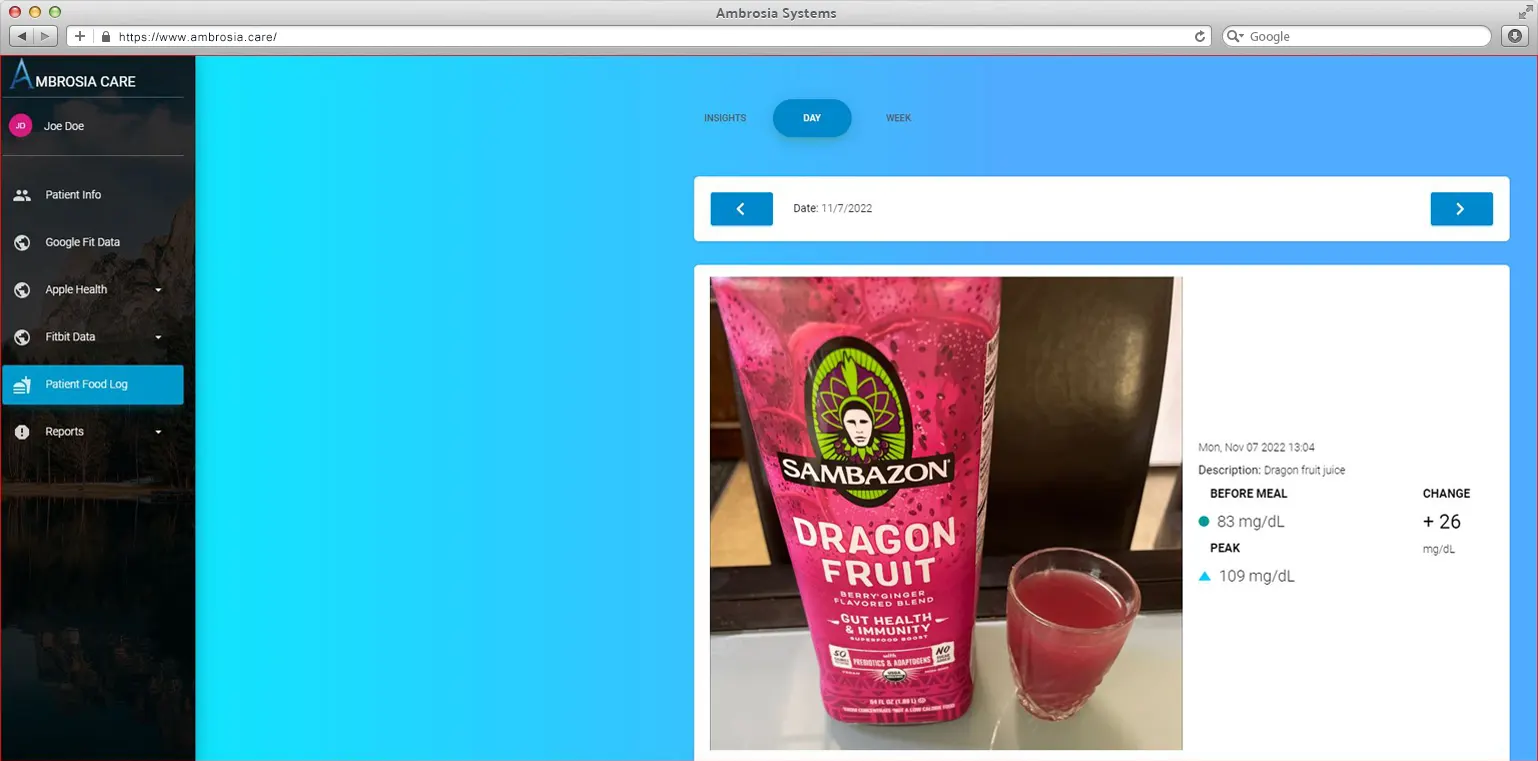Ambrosia Care
Ambrosia Platform is integrating health apps and devices for patients and providers to see all information in one dashboard, and see relationships among data sources. They can see how glucose is changing with exercise, insulin, food. Patients can also decide which food is good or not so good for their diabetic health.
Providers can use Ambrosia Platform to see information from all the health apps and devices of their patients who invited/linked them to the Ambrosia Care platform data. Every patient’s notes entries are also available provided the patient entered these notes ( Food, Slow and Fast acting Insulin, Exercise, Medication, Comments) in the LinkBluCon app.
Patients can also login to the Ambrosia.care platform to see information from all their own health apps and devices. They need to use their LinkBluCon app login and password and select “Patient” option in the login screen.