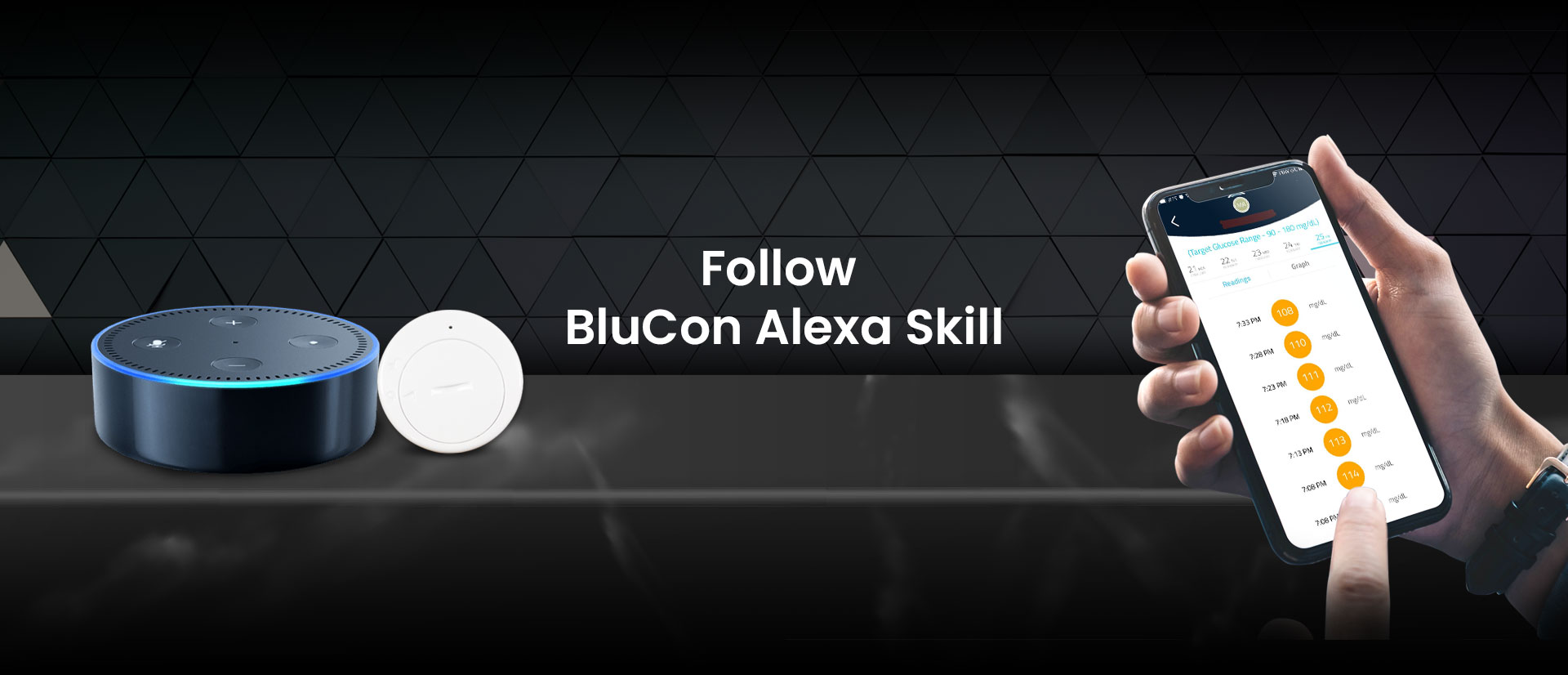
Follow BluCon Alexa skill is an advanced version of the FollowBluCon Caregiver mobile app. It uses simple Voice commands to fetch and share Abbott sensor readings with the Caregiver on the mobile phone, effortlessly
How it works
- Caregiver downloads FollowBluCon app from Google Play/App store and creates an account
- Patient attaches NightRider BluCon over the sensor and connects it with the LinkBluCon app on his mobile phone
- Patient sends Invite to Caregiver by entering the Caregiver’s email (Caregiver’s email id should be different from the patient’s email id)
- Caregiver opens FollowBluCon app and accepts the invite on the Invitation screen
- Caregiver installs the Alexa app first on his phone and then logins in to Alexa Skill Follow BluCon using the FollowBluCon login and password — a one time activity
- Caregiver activates Alexa skill FollowBluCon by using the command “Alexa, open FollowBluCon and get my followers”
