
A Caregiver can follow glucose readings of up to 20 LinkBluCon app users. Readings and connection status are updated every few minutes and listed in the same unit of measurement that the LinkBluCon user has configured on his LinkBluCon app. Good internet connection is a must for phones using LinkBluCon app and FollowBluCon app. Otherwise, users will be unable to view updates. FollowBluCon app and LinkBluCon app users must have different email ids. Caregivers can view readings and notes pertaining to the last 30 days of a LinkBluCon user. To view the readings, the Caregiver needs to tap Readings on the home screen of the FollowBluCon app and then four horizontal lines displayed on the screen. The Caregiver can also view the LinkBluCon user’s daily graph and readings through this link.
FollowBluCon app is also available on Android and Apple watches.
The watches can directly connect to the
NightRider BluCon and display trends from NightRider
without the need of a Phone.
FollowBluCon Features
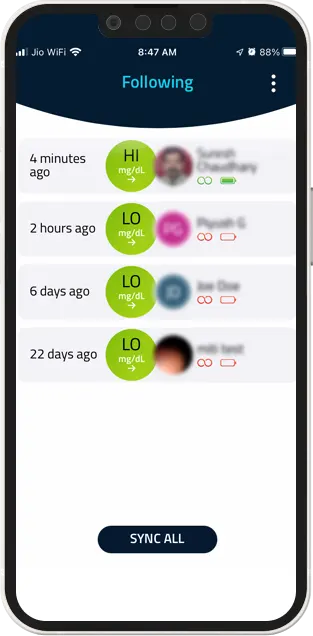
1
Following
- Provides Caregivers with data from patients who have invited them to follow their glucose readings through the LinkBluCon app.
- Caregivers can see each patient’s readings, Notes, battery and connection status of NightRider, daily graphs as well as their target glucose range.
- Caregiver can modify target range for a patient so that he can receive notifications if the glucose readings are outside defined range
- Caregiver can stop following readings of a LinkBluCon user by turning OFF the follow option on the settings screen for that particular LinkBluCon user.
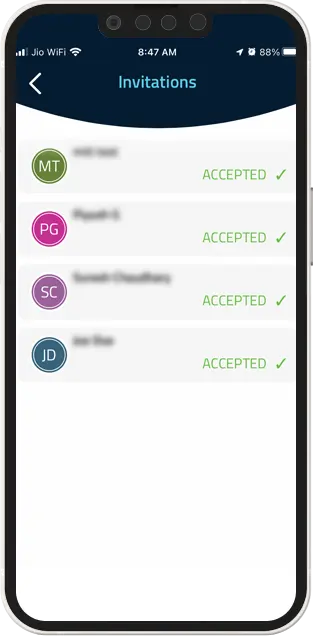
2
Invitations
- Caregivers can either accept or decline a patient’s invitation to view his glucose readings through Invitations tab
